How to Export Gerber files From Diptrace Software?
DipTrace is an EDA/CAD software for creating schematic diagrams and printed circuit boards.
The developers provide a multi-lingual interface and tutorials (currently available in English and 21 other languages).
DipTrace has 4 modules: schematic capture editor, PCB layout editor with built-in shape-based autoroute and 3D-preview & export, component editor, and pattern editor.
Comparing Altium and Eagle PCB design software, Diptrace software will be much easier to export Gerber files.
Step 1.Select File -> Export -> Gerber.
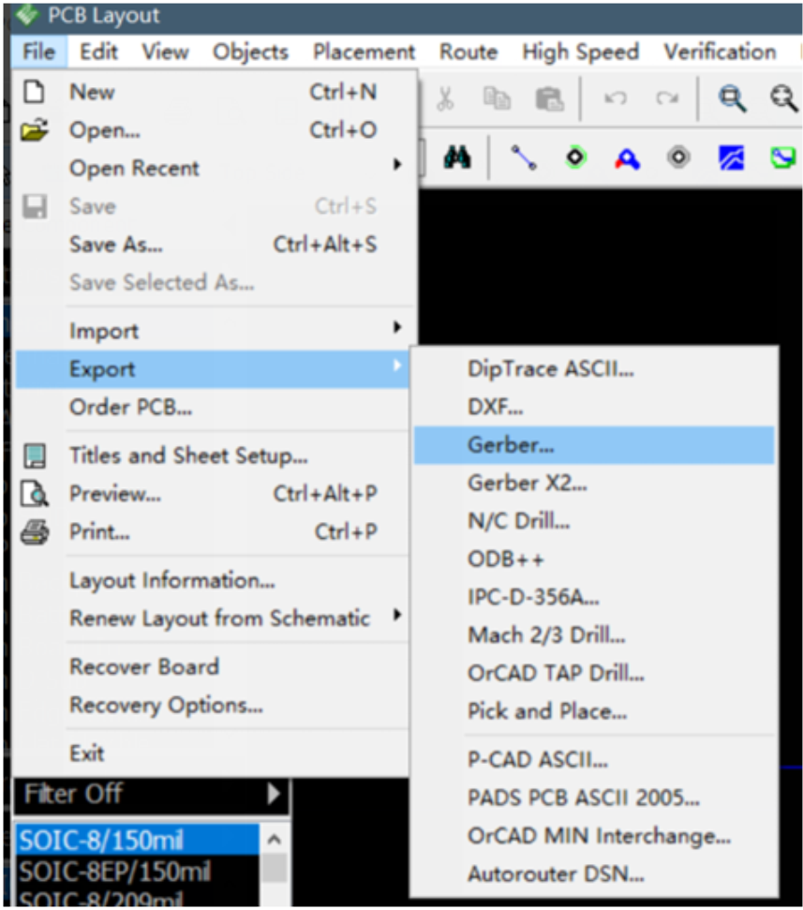
Step 2.Click “Export All” and save all the layers
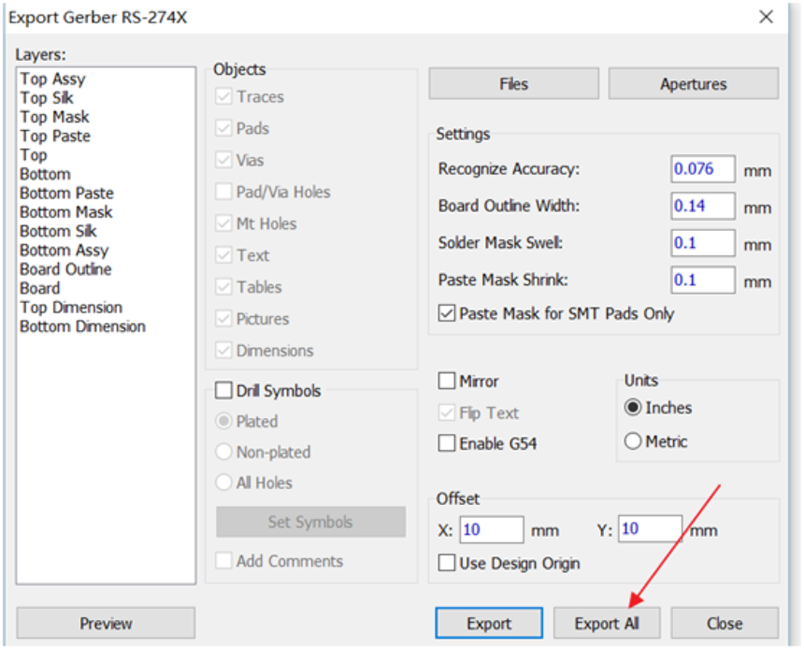
Step 3.After an export the Gerber files, we need to export the NC Drill files.
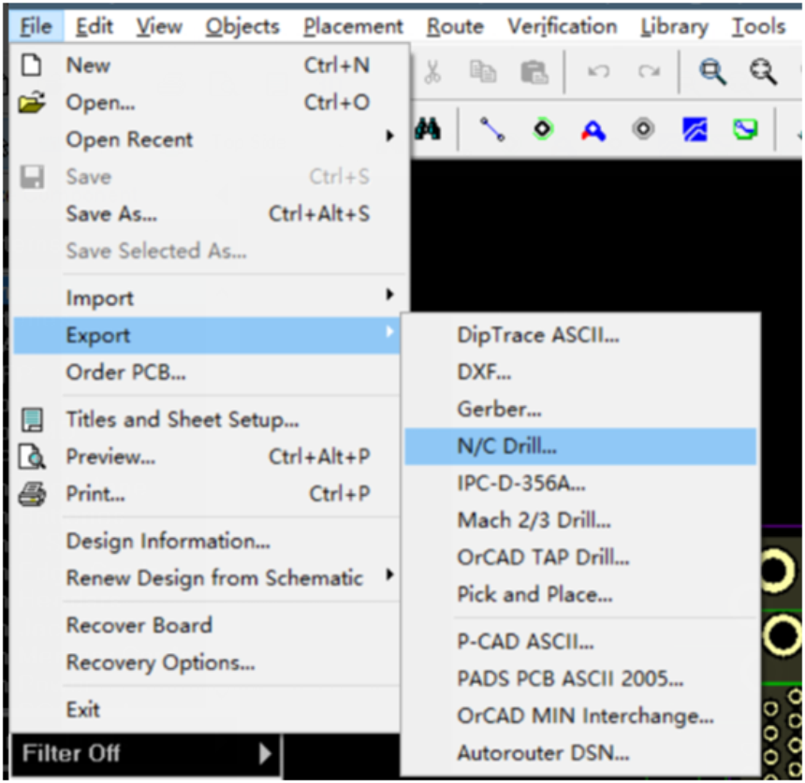
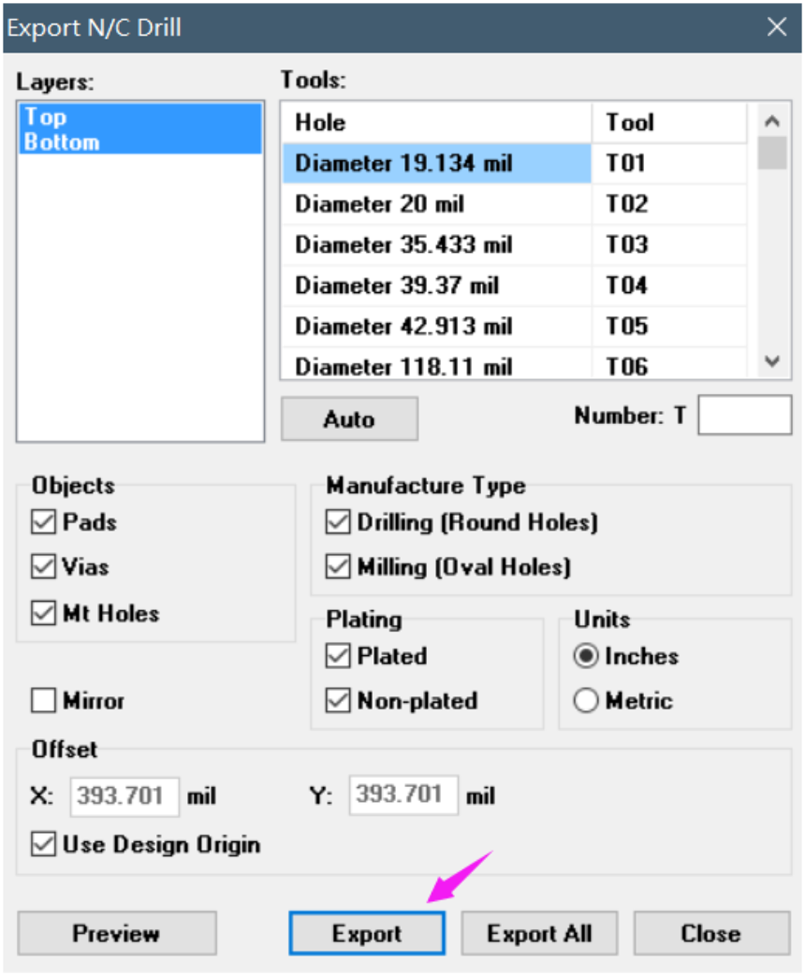
This is the guide from NextPCB that how to How to Export Gerber files From Diptrace Software.
Related Articles
How to export Gerber files from Eagle file?
What is Eagle software? EAGLE is a scriptable electronic design automation (EDA) application with schematic capture, printed circuit board (PCB) layout, auto-router, and computer-aided manufacturing (CAM) features. EAGLE stands for Easily Applicable ...How to export Gerber file from KiCad?
Gerber files are the industry standard for PCB manufacturing, containing all the necessary data for fabrication. If you're using KiCad and planning to order your PCB from NextPCB, this guide will walk you through the correct steps to generate and ...When will the engineers check the Gerber files?
After completing checkout and payment, our engineers will begin file review for any order or engineering issues. If any problems are found, we will send you an email to notify you of the issues. Once the issues have been resolved, the order will be ...How to place a PCB order?
Navigate to the NextPCB order page from the top menu and upload your PCB Gerber files on the order page. The website will parse the file and may extract parameters from the files and fill in these details for you such as PCB Size, Layer Count, Min. ...How long do PCB order take?
1. Lead time refers to the time between order confirmation and dispatch to the customer. 2. PCB production typically takes between 3 and 14 business days, depending on specific order parameters. It is important to note that this estimate does not ...